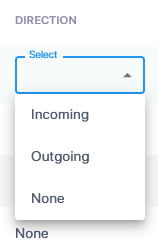Filtering by Call Direction
You can filter data according to call direction.
| ➢ | Do the following: |
| 1. | In the Icon pane, click either |
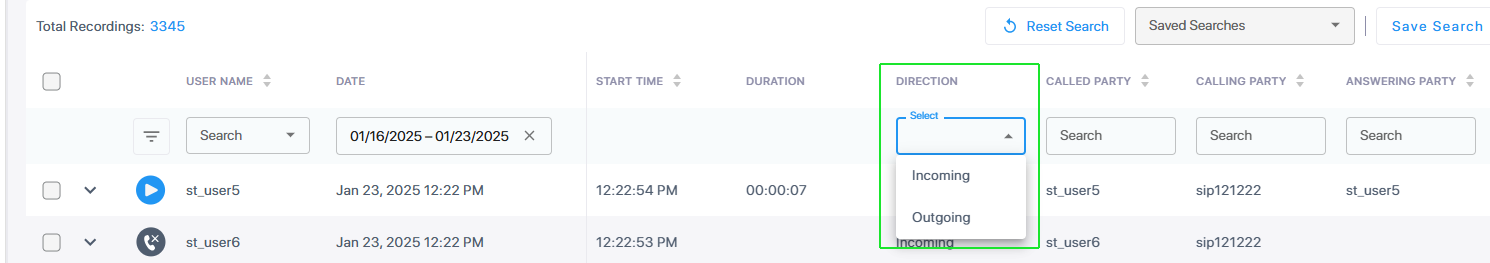
| 2. | In the Direction field Drop-down list, choose one of the following: |
| ● | Incoming |
| ● | Outgoing |
| ● | None (indicates a Conference Call) |